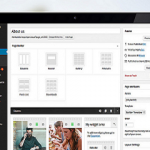One of the reasons WordPress is so popular is it's easy to use little tips and tricks to improve your blog's visibility. Today we're going to share a few.
Use a Custom Avatar
WordPress uses a universal avatar system known as Gravatar. So anytime someone posts a comment, the Gravatar associated with their email address is displayed alongside their name. You can create a custom Gravatar by visiting the linked website and setting up an account. Just remember to use the same email address that's associated with your WordPress email address, as Gravatars are linked by email.
Highlight Author C...
More