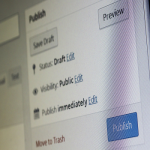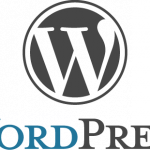As more and more Internet users toss out their clunky desktops in favor of smaller and more convenient mobile devices, there's a greater emphasis placed on creating mobile-friendly websites. But just because your website looks fine on a smartphone or tablet doesn't necessarily mean that it's properly optimized for mobile compatibility.
Mobile devices often render pages more slowly than desktops, which may cause some users to click the back button in their browser before waiting for the site to load.
Accelerated Mobile Pages Project
This has prompted Google to launch its Accelerated Mobile...
More