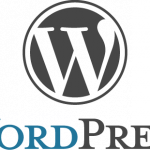Thinking about starting a new blog? If so, you'll want to choose a niche that's best suited for your goals. Many bloggers make the mistake of creating a generalized blog, covering every topic under the sun. While this tactic may work for large-scale, established brands like Huffington Post, it's a sure-fire recipe for disaster for everyone else. So, how do you choose the right niche for your blog?
Lots of Traffic, Little Competition
A good rule of thumb to follow when choosing a niche for your blog is to choose one with high traffic and low competition. In other words, you want plenty of use...
More