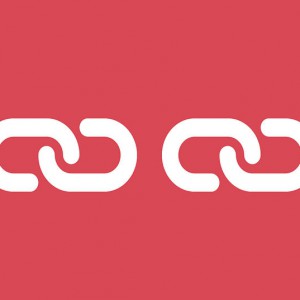 Nofollow links were introduced by Google nearly a decade ago for the purpose of combating spam. As the name suggests, they tell search engines not to follow a link; therefore, no link juice is passed down to the linked website.
Nofollow links were introduced by Google nearly a decade ago for the purpose of combating spam. As the name suggests, they tell search engines not to follow a link; therefore, no link juice is passed down to the linked website.
As a blogger, though, you may be wondering whether or not you should use them in your blog.
Advertisements
A good rule of thumb is to make all advertisements and sponsored links nofollow. As noted by Google, paid links should be given the nofollow attribute to prevent them from negatively impacting user experience.
If paid links are kept dofollow, they could artificially manipulate the search rankings for the advertised page while simultaneously lowering the search ranking of the website on which the link is placed. So if you’re going to include advertisements on your website or blog, give them the nofollow attribute just to be on the safe side.
Visitor Comments
Another occasion that calls for nofollow links is visitor comments. In fact, the nofollow attribute was originally created by Google because of the enormous amount of comment spam on blogs. Nefarious spammers would use automated programs and software to blast link-filled comments across tens of thousands of blogs in an effort to increase their search rankings. This prompted Google to introduce the nofollow attribute to prevent these links from passing link juice. If your blog allows visitors to submit comments, make sure those comments are set to nofollow.
The good news is that WordPress automatically uses the nofollow attribute in visitor comments by default. You can test this out by visiting a post or page on which a visitor has submitted a comment and looking through the source code. You should notice the nofollow attribute attached to each visitor comment, indicating that it’s not passing link juice to the site.
Are Nofollow Links Really Nofollow?
This is a question that webmasters and bloggers continue to debate. While Google has said that it does not follow such links, certain studies have suggested otherwise. With that said, the general consensus is that nofollow links are less valuable than standard, dofollow links. Furthermore, Google recommends the use of nofollow links for user-generated content or in cases where the linked website could be considered questionable.
How to Use Nofollow Links
Nofollow links are relatively simple to implement. While there’s no option to use them in WordPress’ visual editor, you can edit your post or page’s code to include them.
- To create a nofollow link in WordPress, switch from the visual editor to the text editor by clicking the “Text” tab in the upper right-hand corner of your post or page.
- Next, find the link and add the rel=”nofollow” attribute as shown below:
<a href="http://www.example.com/" rel="nofollow">Link text</a> Voila, the link is now nofollow!
What are your thoughts on nofollow links? Let us know in the comments section below!
Image attribution: https://www.flickr.com/photos/132604339@N03/


I appreciate you clarifying how nofollow links work and how to implement them. This is something that I’m honestly not familiar with and will be testing out.
Nofollow links are great for limiting bad comments, while still preserving the page ranking status you’ve worked so hard for.
This is something I haven’t tried, but will be trying now.