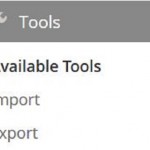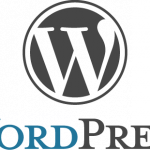One of the reasons why so many bloggers and webmasters choose WordPress for their content management system (CMS) is its ease of use. Whether you are experienced in web design or not, you should have no problem launching a WordPress site. Using the platform's signature 5-minute installation, you can have a site up and running in minutes.
But if you really want to take advantage of WordPress and everything it has to offer, you should optimize your site using the following techniques.
Limit Your Plugins
There's nothing wrong with using plugins on a WordPress blog or website. In fact, ...
More